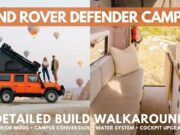The following article came to us courtesy of Bret Edge of Bret Edge Photography
“I enjoy the simple pleasures of iPhone photography. It’s uncomplicated, allowing the user to enjoy photographing a fleeting moment without fussing over aperture, shutter speed and ISO settings, among other things. As much as I appreciate the sheer simplicity of using a camera that literally requires only one action to make a photo – pressing the shutter button – there are times I wish for a little bit more flexibility.”
“The Olloclip, is an easy to use 4-in-1 clip on iPhone lens system (it works on other camera phones as well). It includes two macro lenses, one wide angle lens and one fisheye lens. The Olloclip 4-in-1 iPhone lens is compact and comes with a small bag for lens storage.”
“I spent several weeks with an Olloclip, using it on my iPhone 5S. Although all of the lenses were enjoyable to use, I found myself most interested in using the two macro lenses, which allow extremely close focus. The results were amazing. I’ve never been that interested in macro photography. Still, it didn’t take long before I was seeking out opportunities to slap one of the macro lenses on. It’s easy; you simply unscrew either the fisheye or wide-angle lens to reveal the macro lens hidden beneath. Brilliant design! In practice, I found the macro lenses challenging to use only because the focus distance is so limited that any slight movement of the camera or the subject produced out of focus images. Ideally, you’ll need to mount the phone on a tripod that you can move incrementally closer to the subject until you reach the perfect focus distance. Of course, this does somewhat kill the spontaneity of phone photography. When you get it right, though, the results are amazing, revealing beautiful little scenes that you never knew existed!”

“The other two lenses, the wide-angle and fisheye, were also fun to use. The fisheye results in a circular vignette around your subject that I preferred to crop out. The wide-angle lens provided a significantly wider field of view than the native iPhone camera lens, but at a cost. In several photographs I found pretty severe chromatic aberration, or color blur along high contrast edges. Speaking of edges, the top and bottom edges of all photographs were blurred. At first I thought that maybe I didn’t have the lens properly seated on the camera but I’m picky. Yes, I am. I know, it’s just iPhone photography, but as a professional photographer who strives to create images that are free of any technical defects, it bugged me. Average users probably wouldn’t notice it and even if they did, they probably wouldn’t care.”
“The entire lens system is really easy to use. All four lenses are contained on one “clip” that slides over the phone camera. No special apps are needed to make images with the Olloclip. On one side is the fisheye lens, on the other is the wide-angle lens. Unscrew either one to reveal a 10X or 15X macro lens. That’s it. If you use a phone case, you’ll need to remove the case prior to attaching the Olloclip. How frustrating you find this will depend on which case you use. Olloclip does make the Quick-Flip Case that allows attachment of the lenses without removing the case. The Olloclip 4-in-1 lens is available on their website at www.olloclip.com/product/iphone5-4-in-1, for $69.99. Other lenses are also available, though I did not have an opportunity to test them for this review.”
Thanks to author Bret Edge of Bret Edge Photography for contributing this article and photos.